Classflow: Create and deliver interactive lessons with easy-to-use interactive tools including instant whiteboard, quick poll, lesson creation, activity maker (word-search, categorize, crossword, flashcards, labeled diagram, matching, memory game, sequencing, timeline, venn diagram). Click here to learn more about it.
Boom learning cards: Online interactive task cards. Teachers can create own cards or purchase task cards. Click here for a tutorial
Spongelab: STEM learning community offering adaptive game-based and blended learning
Playposit: A web and Chrome-based interactive video and assessment tool that lets teachers add interactive elements to streaming video content from popular sites and allows students to take notes on the videos. Click here to learn more.
Use Seesaw to have students create portfolios! Check out the video here to learn more.
Read and Write: Google Chrome extension that provides learning support for reading, writing, studying, and research. Click here to learn more.
Google Input tools: Google Chrome extension that lets you type in any language on the web. Click on the video here to learn more!
Google Chrome Shortcut: Save any google chrome web page on your desktop! Click the video here to learn more.

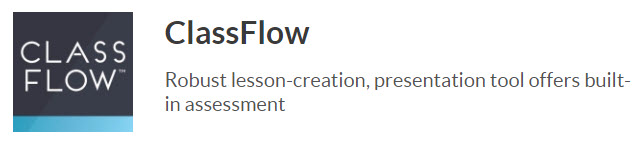




No comments:
Post a Comment